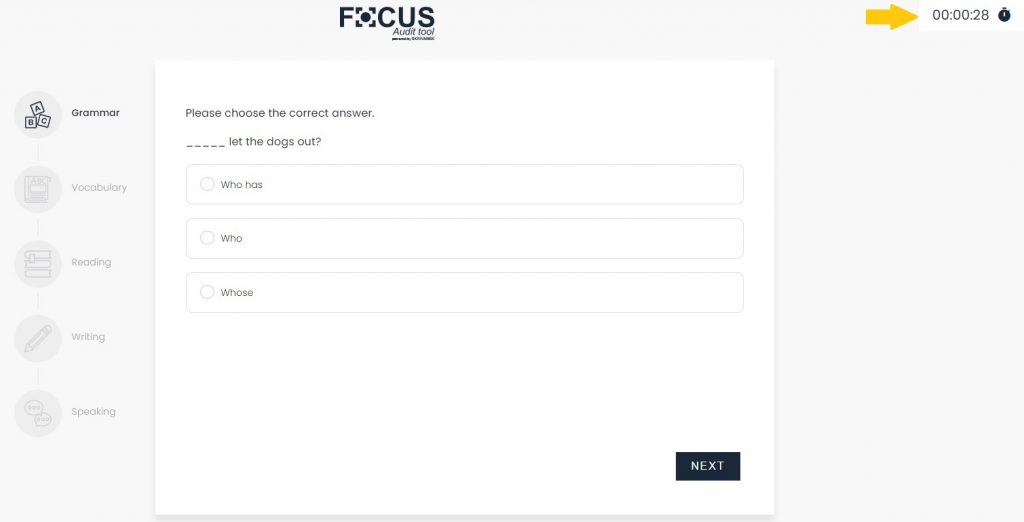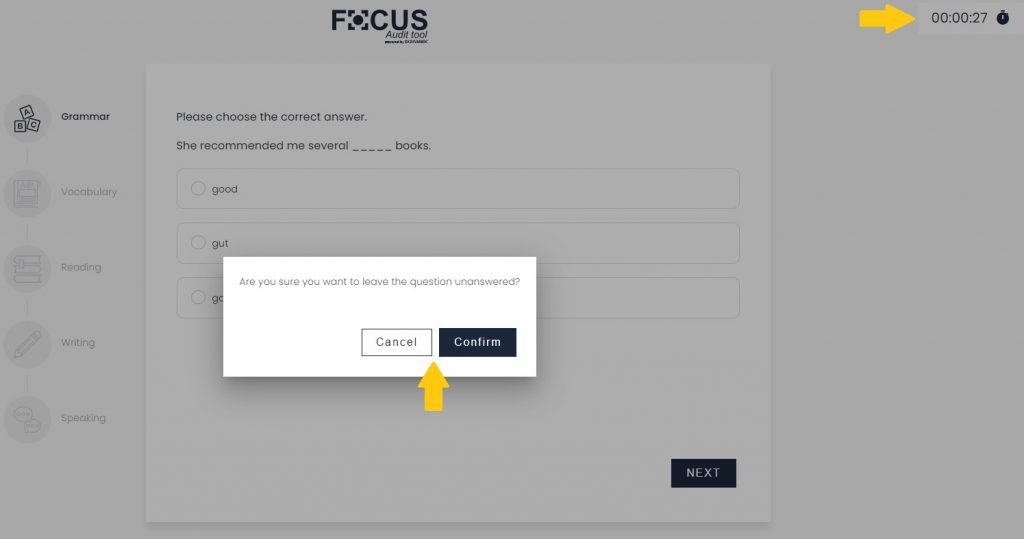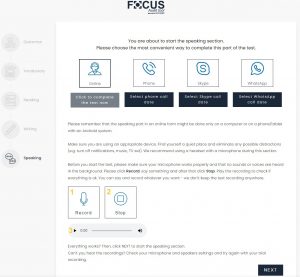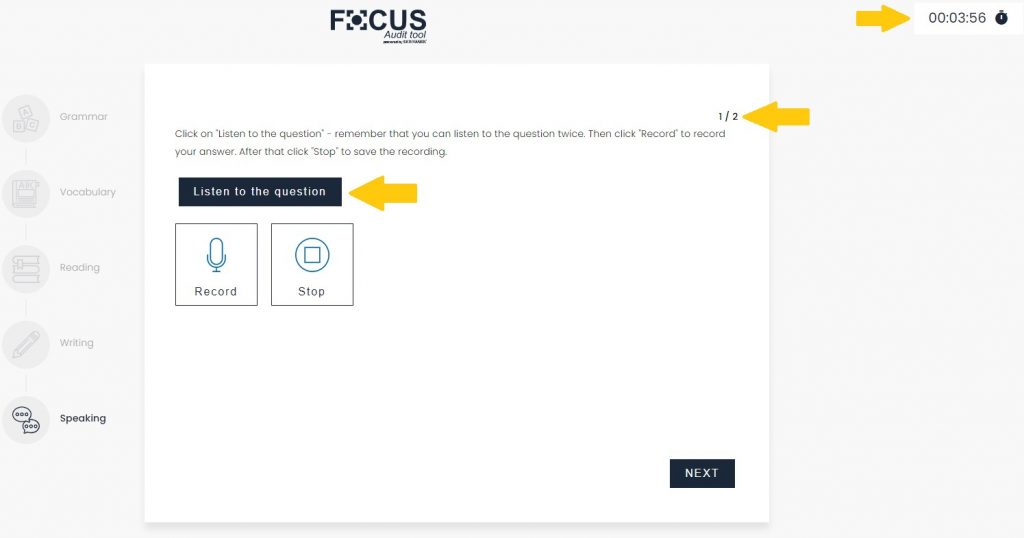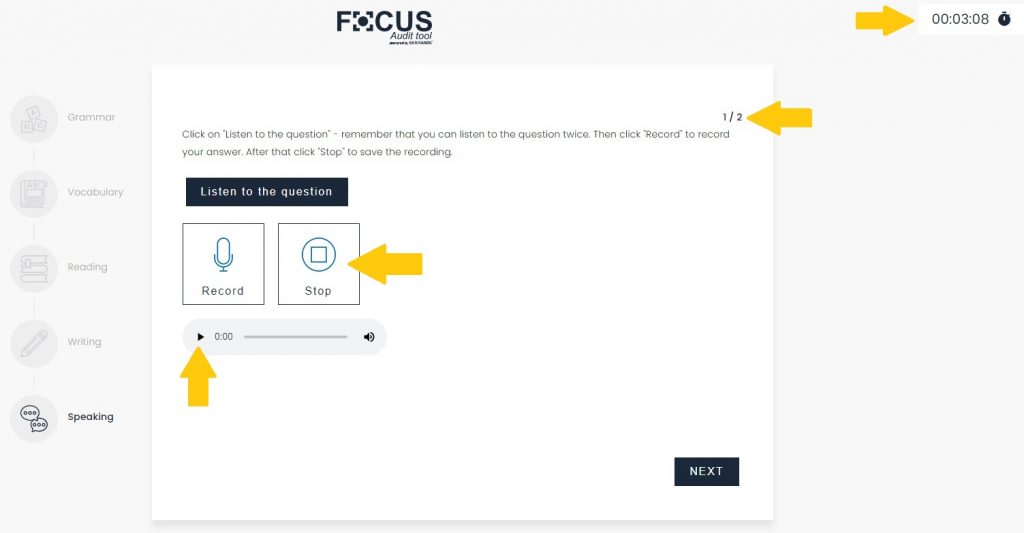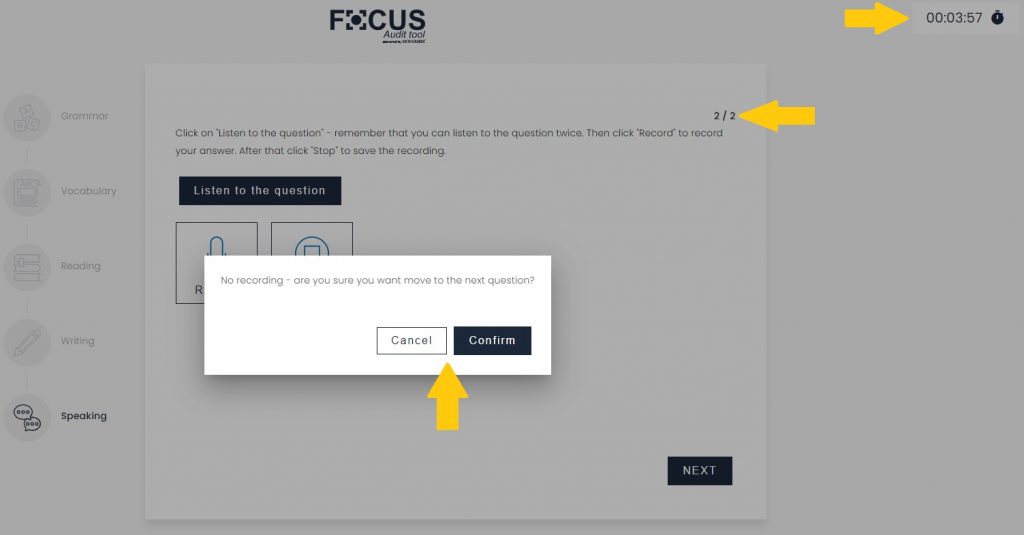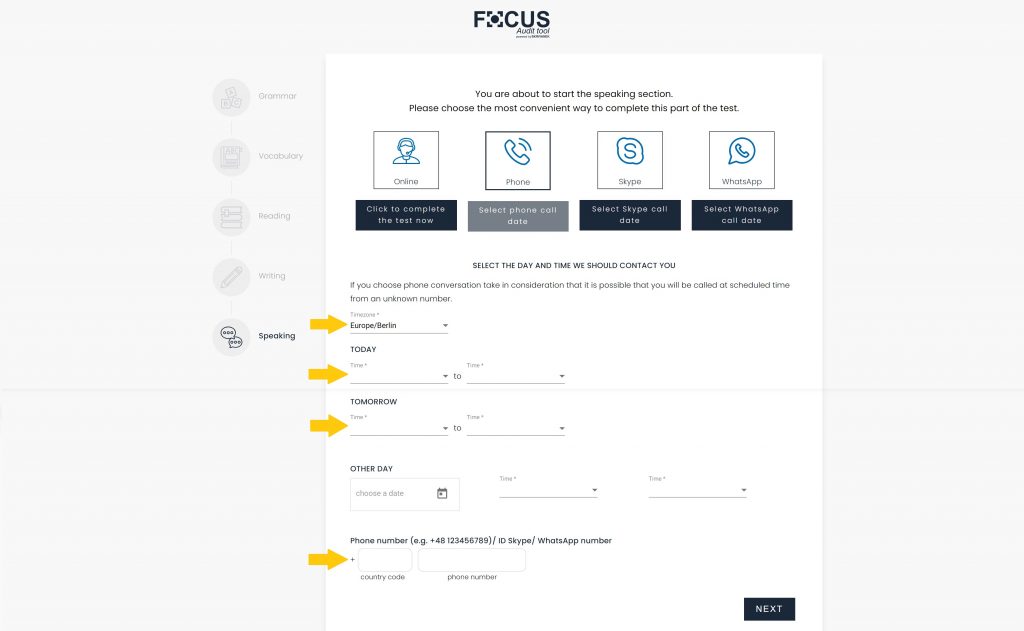Got a language audit invitation? We’ve got you covered.
We know you might have some questions. Here’s everything you need to know about the test, how to prepare, and a few tips to help you do your best.
Before you start the language test
Check your invitation email. It has all the key information you need, including your deadline and what parts your test covers.
No account needed! You don’t have to create an account or log in anywhere. Just click the link in your email to get started. If link opens in unsupported browser, copy link to the test directly from the email.
Quick technical check
- Use the right browser. Make sure you’re using the latest version of Chrome, Edge, or Firefox.
- Using an Apple device? Please use Chrome. The speaking portion of the test will not work on an iPhone, but it will work on a MacBook.
- Get a strong connection. Make sure your internet connection is stable and that your device is fully charged or plugged in.
- Close other tabs. To prevent any issues, close all other browser tabs and applications that use the internet. This will also help you avoid distractions.
- If you have a writing part, make sure your keyboard is set to the correct language beforehand.
Clicking the link doesn’t start the test yet. You’ll first see an instructions page with a big “Start” button to begin your audit.
What to review before your audit: a quick warm-up
Even if you use the language every day, a quick review can help you feel more confident and prepared. Give your core skills a quick warm-up. A quick review of your grammar, vocabulary, idioms and business terms will be helpful in every part of the test.
Writing section
- Think about how you should write an email. Brush up on how to start and end a message and how to use formal or informal language in different situations.
- Practice your punctuation and text formatting to make your writing clear and easy to read.
Speaking section
- Remember your pronunciation—not just what you say, but how you say it.
- Think about how you would describe your experiences and plans and how you would express your opinion on different topics.
A look at the test sections
Your test is divided into different parts (sections). You’ll find a list of all the sections in your invitation email and on the instructions page. And while you’re taking the test, that list will stay visible on the screen, with your current section highlighted so you always know where you are.
GRAMMAR AND VOCABULARY SECTIONS
- You’ll see one single-choice question at a time (with only one correct answer).
- Each question has its own separate time limit. The number of questions you see will depend on your proficiency.
- You can change your answer as many times as you like within the time limit. If you run out of time on a question, your last selected answer will be automatically saved.
- If you want to move on early or skip a question, you’ll be asked to confirm. Just remember, you won’t be able to go back to previous questions or return to unanswered ones.
READING SECTION
- You’ll be presented with 1 to 5 different texts, depending on your proficiency level.
- You’ll have a separate time limit for each text. Below each text, you’ll find closed questions (single or multiple choice) to answer.
- If you run out of time, your answers will be automatically saved. If you want to move on before the time is up, the system will ask you to confirm.
- Just remember: you won’t be able to go back to previous texts once you’ve submitted your answers.
LISTENING SECTION
- You’ll see one listening task on each page. You can listen to each recording up to two times.
- The questions are all single-choice (with one correct answer), but there might be more than one question for each recording.
- You can change your answer as many times as you like within the time limit. If you run out of time, your last marked answer will be saved automatically.
- Just remember: you can’t go back to previous questions.
- Pro tip: quickly read the questions before you listen to the recording for the first time. This will help you know what to listen for!
WRITING SECTION
- You’ll see the instructions on the same page as a text box where you’ll type your answer. You can adjust the size of the box if you want.
- The time limit for this section includes both reading the instructions and writing your answer.
- Don’t worry about hitting “next” in time—the system saves your answer in real time. If you try to finish early, you’ll be asked to confirm.
- Important: you won’t be able to use a virtual keyboard or copy and paste. Be sure to type your answer directly into the box. If you don’t have the right keyboard for the language, you can easily install one on your device for free.
- For some writing task, you’ll have information on the minimum number of words required – you’ll find a counter below the answer box.
- A key tip: we only assesses your language skills, not the information you provide. So, feel free to write about a topic you know well, even if it’s not true, as long as it lets you showcase your language abilities.
SPEAKING SECTION
The speaking part of your audit can be handled in one of two ways, depending on the company that commissioned your test: you may be asked to record your answers online or to schedule a live call (voice-only) with an auditor.
Just a heads up! The audit is only a test of your language skills. We don’t assess your opinions or the information you give us. Just focus on speaking naturally and showcasing your language abilities.
SPEAKING ONLINE
You’ll see one question at a time. This will typically be a recording that you can listen to up to two times. You’ll record your answer on the same page. Each question has a separate time limit, which includes the time to listen. You’ll always know what question you’re on.
- You’ll first need to test your microphone. Just make a short test recording and play it back. This recording is not saved, so feel free to say whatever you want! If you run into any problems, please contact us.
- For the best results, use a headset with a microphone and find a quiet place to take the test.
- Use your time wisely. You can listen to your answer and even re-record it as long as you’re within the time limit. If you don’t hit “next” in time, the system will save your last recording automatically.
- When you’re recording, speak in complete sentences to show off your best language skills.
If you can’t answer a question, just say so. This helps us make sure there’s no technical issue with your recording.
CALL WITH AUDITOR
Your call will be voice-only and you can choose from up to these options: phone call, Teams, WhatsApp.
- On the test page, select your time zone and choose a time that works for you from the available dates. Next, provide your phone number (for phone call or WhatsApp) or your e-mail (for Teams). You’ll receive an email with the specific day and time of your scheduled call.
- The auditor will try to call you up to three times at the scheduled time. If something comes up and you can’t make the call, just let us know in advance and we’ll help you reschedule.
- A heads-up: the call may come from an unknown or hidden number, so be sure to answer!
- During the call, the auditor will ask you questions on a variety of topics. Remember to answer in full sentences to show off your best language skills.
A walkthrough of the audit process
Here’s a quick guide to what the test process looks like from start to finish.
Before you begin
When you click the test link, you’ll first see an instruction page. This page is sometimes preceded by a welcome page, data privacy page, and/or page to test your camera. The test doesn’t start yet!
The audit officially begins when you click the “Start” button.
During the test
- A new instruction page will appear before each section of the test. Be sure to read it carefully! When you click “next,” you’ll go directly to the questions.
- Pages with instructions are a great time to take a break or even close the page and come back later.
- The timer is always located in the top right-hand corner of the page.
- To ensure the test is fair and secure, certain features are blocked. Throughout the audit, you won’t be able to use copy/paste, right-click, or translation plugins.
- System automatically saves your answers.
Finishing up
Once you’ve completed all the parts, you’ll be taken to a confirmation page. At the bottom of this page, you’ll have the option to rate our platform and share your feedback. We’d love to hear what you think!
When to expect your results
You’ll receive your results in the form of a link 1-2 business days after you successfully complete your audit.
Keep in mind: this happens if the company has chosen to share them directly with you. If not, the company that requested the test will receive the results.
Technical problems? Let us know!
If you run into any technical problems during your audit, don’t worry. Just send us an email and we’ll help you get back on track.
- Email us at: contact@focusaudits.eu
- To help us solve the problem quickly, please describe it as accurately as possible and include a full screenshot if you can.